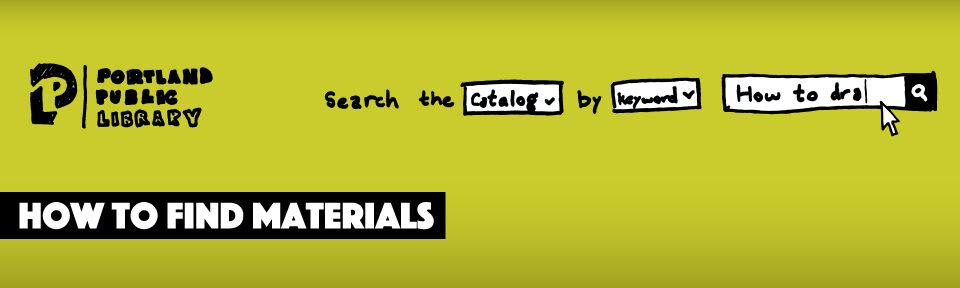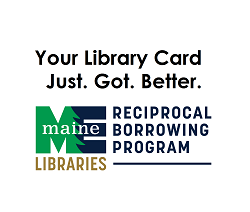How do I search the Catalog?
Use the many features of our enhanced catalog or Ask A Librarian!
Begin in the search box at the top right of every page.
Use the default Keyword search or choose from the pulldown menu to search by Title, Author, or Subject. In addition, you can search on Tag, List, and User – these are new features reflecting the user-added content unique to our new catalog. For more detail, see the Help pages.
On the results page, narrow your list down quickly with the filters that appear on the left side. For example, “Format” allows you to choose whether you want to look at books, music, or DVDs; or you can limit by audience (children, teen, adult), or location.
There are many other filters that can help focus your search – explore them as you use the new catalog, or use the Help pages for more details. For even more options, try using the Advanced Search.
How do I request an item?
The results list shows availability and location for each item, and there is an icon to the right for placing a hold. You can also click on the cover or title to see more detailed information and to place a hold. You will need to log in to your library account before you can place a hold. Materials may be picked up from any of our locations.
What if I don’t find what I’m looking for?
At the top right of the screen there is a link to MaineCat our statewide shared catalog. If you want to continue your search, click on the link and it will carry your search into MaineCat and display what is held by other libraries in the state.
You can place a hold or request items that are currently not available, on order, located at another branch, or owned by another library. All these requests can be made online, in person, or by phone. The staff at the Reference Desks at all locations can walk you through the process.
- Search our Catalog and use the Place a Hold feature to reserve a copy.
- If PPL does not own it, search statewide using the MaineCat link and request to reserve a copy.
- If the item is unavailable in MaineCat, we can ask out of state libraries on your behalf. Fill out an Interlibrary Loan Borrowing Request form.
What do all the new labels mean on an item record?
Our new Catalog includes many ways that patrons can contribute content through their own comments, reviews, tags, lists, and more. For more information on the new social features and how you can participate, ask at any Library Service Desk or see the Help pages.